Share Folder
Windows Vista Windows 7
To share a folder, do the following
-
Go to Windows Explorer
-
Open the drive that has the folder you want to share
-
Right-click the folder
-
Point to Share with
-
Select one of four items
-
Nobody
-
Homegroup (read) - will allow anyone in the network to read but not alter the files on your computer
-
Homegroup (Read/Write) - will allow anyone in the network to read and right the files on your computer
-
-
Specific people - will allow the people you designate as the ones that can access your files
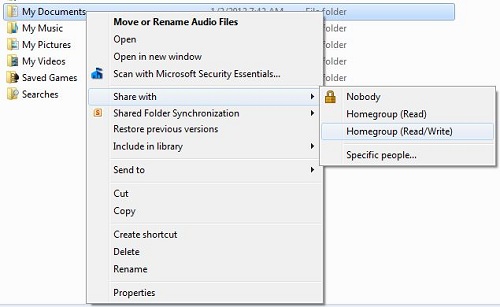 |
