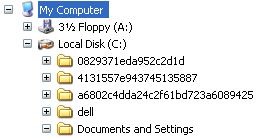How to access
Favorites folder
If you need to access the Favorites Folder, Follow these steps (we are going to use a user by the name of
Jesse for the instructions)
If you have high speed internet, you can watch the video. If you
have dial-up, I recommend skipping the video and
click here to follow the steps
Directions
- Access
Windows Explorer
- Windows XP
- My Computer
- If My Computer has a plus
- Double-click My Computer to see a minus
- C drive
- If the C drive has a plus
- Double-click C drive to see a minus
- Documents and Settings
- If Documents and Settings has a plus
- Double-click Documents and Settings till you see a minus
- Windows Vista and Windows 7
- If Users has an arrow pointing to the
right
- Double-click users till the arrow is pointed downward
- If Jesse has a plus,
- Double-click Jesse till you see a minus
- If Favorites has a plus
- Double-click Favorites till you see a minus
Substitute your profile name for Jesse
Here are other pages that may help you as well.
|
|