Windows Store App Updates
Windows 8
Here is how to update Windows 8 Apps
To update the app do the following
-
Go to the Windows 8 Store
-
On the top right (under the search) will show the number of apps that need updating.
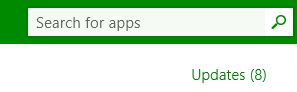 |
-
Click on updates
|
|
-
You will see the list of updates to update
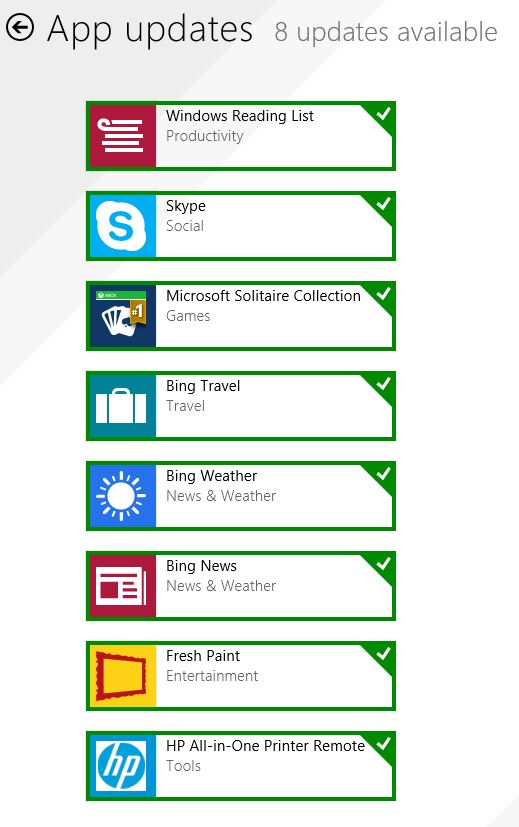 |
-
Click Select all
 |
-
You can unselect all the updates by clicking Clear
 |
-
If you want to unselect an individual update, Right-click the one you want to unselect
-
Click Install
 |
