Use Disk Management
Windows 10
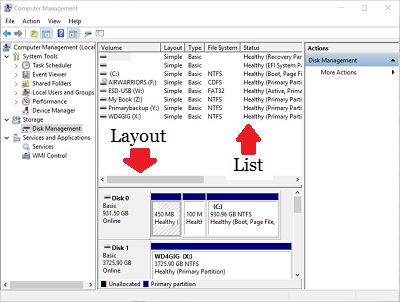 |
To access Disk Management, click here
Disk Management allows you to see the following
-
What drives you have installed
-
The type of partition is on the drives
-
The size of the partitions
-
The drive letter for the drive
When you right click the drive in the Layout section, you have the following options
-
Open
-
Explore
-
Mark Partition as Active
-
Format...
-
extend Volume...
-
Shrink Volume...
-
Add Mirror...
-
Delete Volume...
-
Properties
-
Help
