Allow all devices on this network such as TV's and game controllers to play my shared content
Windows 10
To access, do the following
-
Open homegroup
-
Click Allow all devices on this network such as TV's and game controllers to play my shared content
|
|
Choose media streaming options for computers and devices
-
You can name your media library
-
Choose default settings...
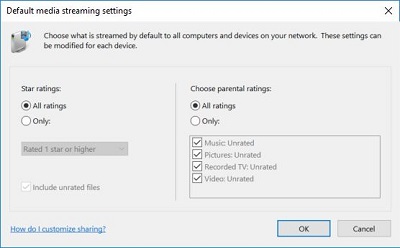 |
-
Show devices on
-
All networks
-
Local network
-
-
Media programs on this PC and remote connections...
-
You can accept the defaults or change it
-
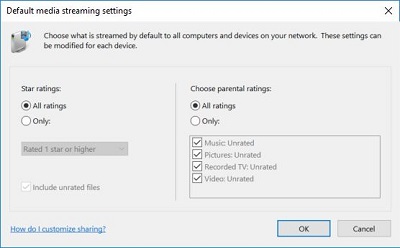 |
-
Computer name (this will be the name of your computer)
-
You can accept the defaults or change it
-
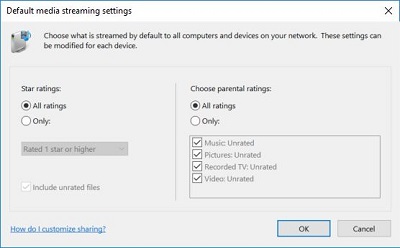 |
-
Unknown devices
-
You can accept the defaults or change it
-
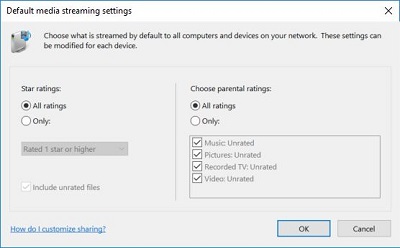 |
All devices are allowed to access your shared media.
