General
Windows 10
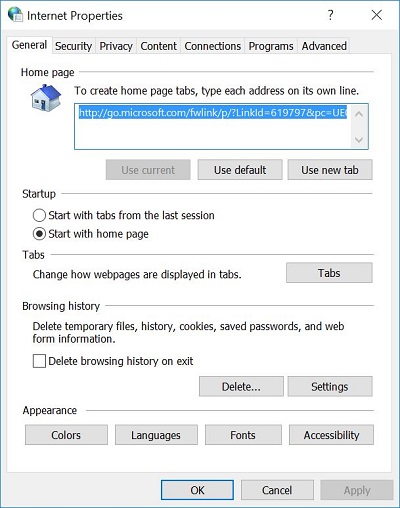 |
To access do the following
-
Open Internet Options
-
Click General tab
|
|
Home page
You can use the following
-
Use current
-
Use Default
-
Use new tab
Startup
-
Start with tabs from the last session
-
Start with home page
Tabs
Change how webpages are displayed in tabs. Click Tabs
Browsing history
Delete temporary files, history, cookies, saved passwords, and web form information
-
Delete browsing history on exit
|
|
Appearance
