User Account Control Settings
Windows 10
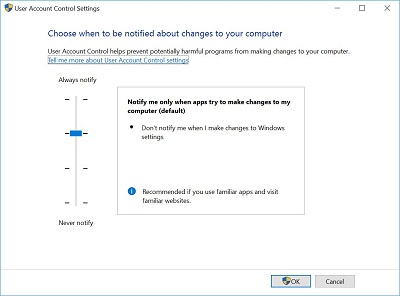 |
To access, do the following
-
Open User Accounts
-
Click Change User Account Control settings
 |
There is four options
-
Option One
 |
-
Always notify me when:
-
Apps try to install software or make changes to my computer
-
I make changes to Windows settings
-
-
Recommended if you routinely install new software and visit unfamiliar websites.
-
Option Two
 |
-
Notify me only when apps try to make changes to my computer (default)
-
Don't notify me when I make changes to Windows settings
-
-
Recommended if you use familiar apps and visit familiar websites
-
Option Three
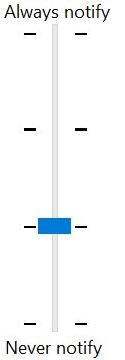 |
-
Notify me only when apps try to make changes to my computer (do not dim my desktop)
-
Don't notify me when I make changes to Windows settings
-
-
Not recommended. Choose this only if it takes a long time to dim the desktop on your computer.
-
Option Four
 |
-
Never notify me when:
-
Apps try to install software or make changes to my computer
-
I make changes to Windows settings
-
-
Not recommended
