Delete Volume
Windows 10
-
Access Disk Management
-
Right click on selected drive
-
Click Delete Volume (Use with caution)
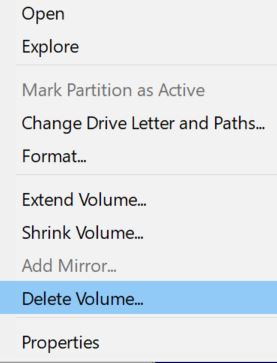 |
-
Read the warning and Click Yes or No
 |
Or
-
Access Disk Management
-
Click Action
|
|
-
Click All Tasks
|
|
-
Click Delete Volume... (Use with caution)
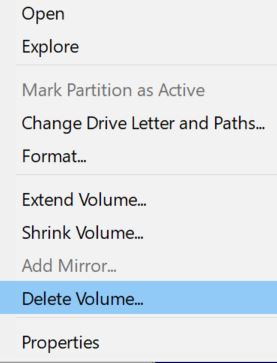 |
-
Read the warning and Click Yes or No
 |
