Add an Exclusion
Windows 10
There is two ways to access Settings
-
Access Control Panel
-
Click Windows Defender
|
|
Click Settings
|
|
-
Click Add an exclusion
|
|
-
Access Settings
-
Click Update & security Windows Update, recovery, backup
 |
-
Click Windows Defender
|
|
-
Click Add an exclusion
|
|
The options is as follows
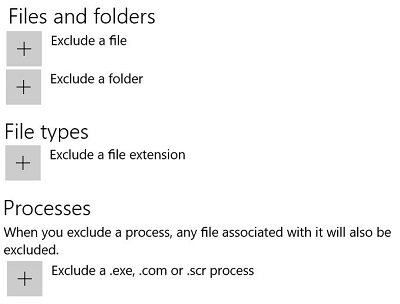 |
