How to edit registry for Windows 7 to accept registering product key
If you are doing a clean install of Windows 7 with an upgrade CD, you will have issues with registering Windows. Click here for information.
Below is a procedure that does not always work but will save you time and effort when it does.
Caution - Whenever editing the registry can cause issues to include data loss. Back up any files before editing the registry.
For a picture of the location in the registry, click the link
- Back-up registry
- Access Run or Search window
- Type REGEDIT
-
Press Enter
-
Double-click HKEY_LOCAL_MACHINE
-
Double-click Software
-
Double-click Microsoft
-
Double-click Windows
-
Double-click CurrentVersion
-
Double-click Setup
-
Double-click OOBE
-
On the window on the right, double-click MediaBootInstall
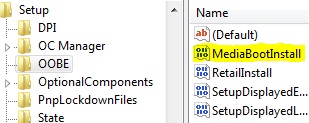 |
- Change the value from 1 to 0
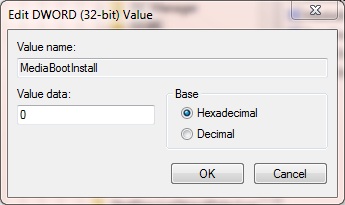 |
- Click OK
|
|
- Click the Orb
|
|
- Type CMD in the search window
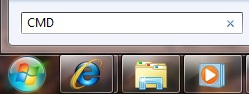 |
