How to access Services
Windows 10
To access, select one of the following
For instructions on placing a shortcut on the Taskbar, click here
For instructions on placing a shortcut on Start, click
here
Access via Windows Administrative Tools
- Open Windows Administrative Tools
- Click Services
 |
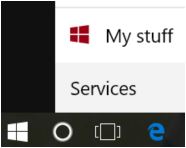 |
-
Click Services
 |
For assistance using Services, click here
