How to Zip a file or folder
To zip a folder or file do the following
-
Open Windows Explorer (link will open in a different window)
-
Do one of the following
-
Right-click the folder you want to zip
-
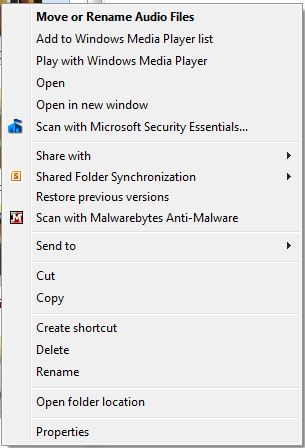 |
-
Go to Step 3
-
Highlight all the files you want to zip then Right-click the files
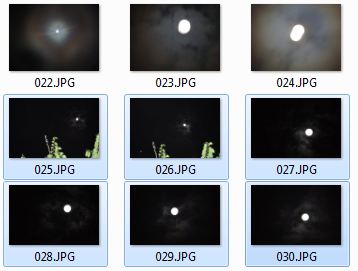 |
-
Go to Step 3
-
Put your cursor on Send To
|
|
-
Click Compressed (Zipped) folder
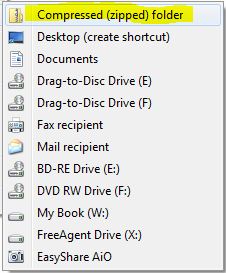 |
