Change settings
Windows 10
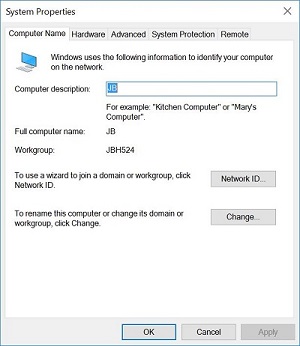 |
To access do the following
-
Access System
-
Click
|
|
-
Computer description
-
Can state information about the system or whatever you want it to say such as model, make and location.
-
-
Full computer name
-
Lists the name of the computer
-
There cannot be two computers in the network (either on Domain or in Workgroup) with the same name. If two computers have the same name, there will be a conflict
-
-
Workgroup
-
States the name of the network
-
All computers in the same network has to have the same name (capitalization has to match)
-
This is required for peer to peer or a domain (server - workstation) network
-
-
To use a wizard to join a domain or workgroup, click Network ID
-
To rename this computer or change its domain or workgroup, click Change
