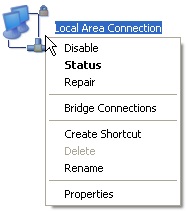Set TCP/IP to Obtain Address Automatically
Some networks have you manually set the IP Address but majority
of them does not. If your network doesn't require you to manually
set it and it is selected, you will not be able to access the
internet. If you can't access the internet, check to see if the
TCP/IP is set to manual or automatic. If it is on manual try
automatic.
-
Go to control panel (This link will
open in a different window)
- Double-click Network Connections
- Right-click your network card you connect to the internet
with
- Click Properties
- Highlight Internet Protocol (TCP/IP)
- Click on Properties
- Put the dot in Obtain an IP address automatically
-
Click on OK
-
Click on OK again